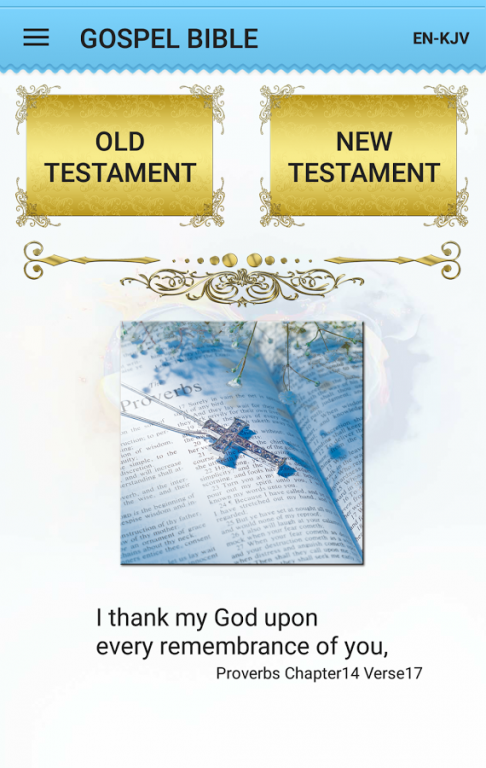GOSPEL BIBLE 2.06
Free Version
Publisher Description
Gospel Bible Genesis version version 2.06
1. For the Old Testament and the New Testament's , many different language books to read
2. Control the Bible global language translation, freedom to choose the main language and reference language
Currently supported languages Download:
Traditional Chinese - 和合本
Simplified Chinese - 和合本
English -King James Version
English -Bible in Basic English
Japanese - 口语訳圣书 (text in preparation)
Korean - 개역 한글 (text in preparation)
3. to provide each language version of the Bible to read and record reading progress, to follow or not to display preferences
4. You can choose to read the Bible at day mode or night mode
5. Bible bookmark function, adding content to bookmark your favorite Bible
6. Instant, text and voice search the desired contents of the Bible
7. Gospel Bible FB Fan Group, fans can be linked to wtach related information
8. User manual of the Gospel Bible
Gospel Bible User Manual -
Bookmark Manual
Reading Record
Two Language Mode
Search Function
About GOSPEL BIBLE
GOSPEL BIBLE is a free app for Android published in the Reference Tools list of apps, part of Education.
The company that develops GOSPEL BIBLE is Simple Approach To Life. The latest version released by its developer is 2.06.
To install GOSPEL BIBLE on your Android device, just click the green Continue To App button above to start the installation process. The app is listed on our website since 2016-09-19 and was downloaded 19 times. We have already checked if the download link is safe, however for your own protection we recommend that you scan the downloaded app with your antivirus. Your antivirus may detect the GOSPEL BIBLE as malware as malware if the download link to com.gospelsbible is broken.
How to install GOSPEL BIBLE on your Android device:
- Click on the Continue To App button on our website. This will redirect you to Google Play.
- Once the GOSPEL BIBLE is shown in the Google Play listing of your Android device, you can start its download and installation. Tap on the Install button located below the search bar and to the right of the app icon.
- A pop-up window with the permissions required by GOSPEL BIBLE will be shown. Click on Accept to continue the process.
- GOSPEL BIBLE will be downloaded onto your device, displaying a progress. Once the download completes, the installation will start and you'll get a notification after the installation is finished.